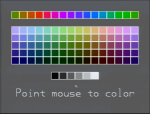|
Each color is an 8-bit number with chroma and luminance info:
 |
Color Bits: 7654_3210
 |
The Graphics_Palette example (shown above) gives the two digit
hexadecimal representation of the color that the mouse is over.
|
|
 |
Bits 7, 6, 5, and 4 specify the chroma (color)
|
 |
Bit 3 specifies color (1) or B&W (0) mode
|
 |
Bits 2, 1, and 0 specify the luminance (brightness)
 |
The values "001" and "111" are not allowed. So, there are only 6
levels available.
|
 |
The value "000" produces a saturated color.
|
|
|
 |
Graphics_Palette example layout:
 |
For the colored swatches, the chroma varies from 0 to F across the
screen from left to right.
 |
Bit 3=1 for colors.
|
 |
The top line has luminance at "000" to give saturated colors.
|
 |
The next lines are luminance values from 6 down to 2.
|
|
 |
For the B&W swatches, bits 7..3 are 0 and luminance is varied from 2 to
7 across the screen.
|
|
 |
Info on how the colors are arranged as groups of four to form a long and
how the longs are used by the tile driver are the same as give for
VGA Colors
|
![]()